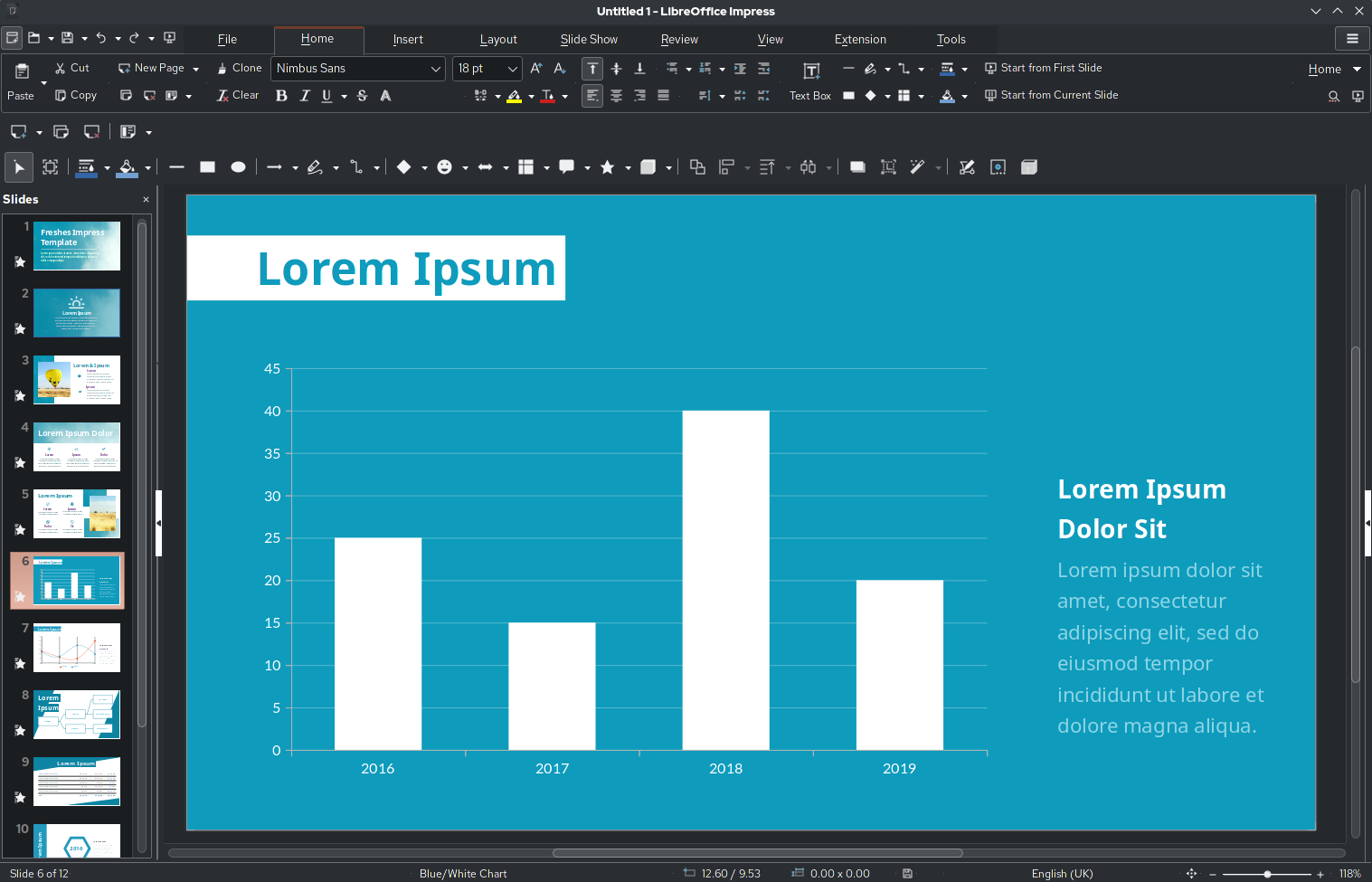Need a projector for business presentations, fast-paced gaming, or family movie night? We've tested these top-rated portable and full-size projectors to help you find just the right one for home, the office, or the road.
Projectors have come a long way from the days when they were essentially interchangeable. Models today target specific roles: permanent installation in a home theater, room-to-room portability for home entertainment, presentations in a conference room, or some other niche.For presentations, the LH730 offers vibrant color in graphics and crisp, highly readable text. For movie and video clips, it easily matches entry-level home theater projectors for color accuracy, contrast, and shadow detail, and it even supports HDR10 and HLG HDR.We saw too many rainbow artifacts in movies and video from the DLP imaging chip to recommend it for long sessions, but for short clips as part of a presentation, it delivered high quality and few enough rainbows to easily ignore them.However, not having to change filters or lamps can be a welcome convenience in any situation, and being designed for uninterrupted long-term use implies less likelihood of problems even with more moderate use. The frequent rainbows make it a bad choice if you need to show movies in a classroom, but for presentations in brightly lit rooms—even when including short movie or video clips—the LH730 is a top-tier pick.